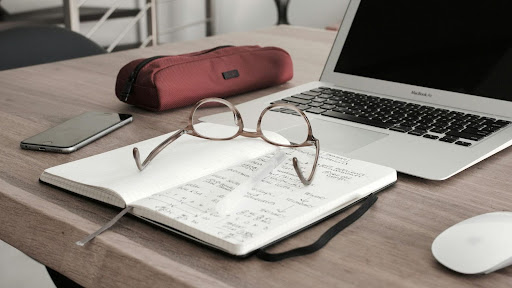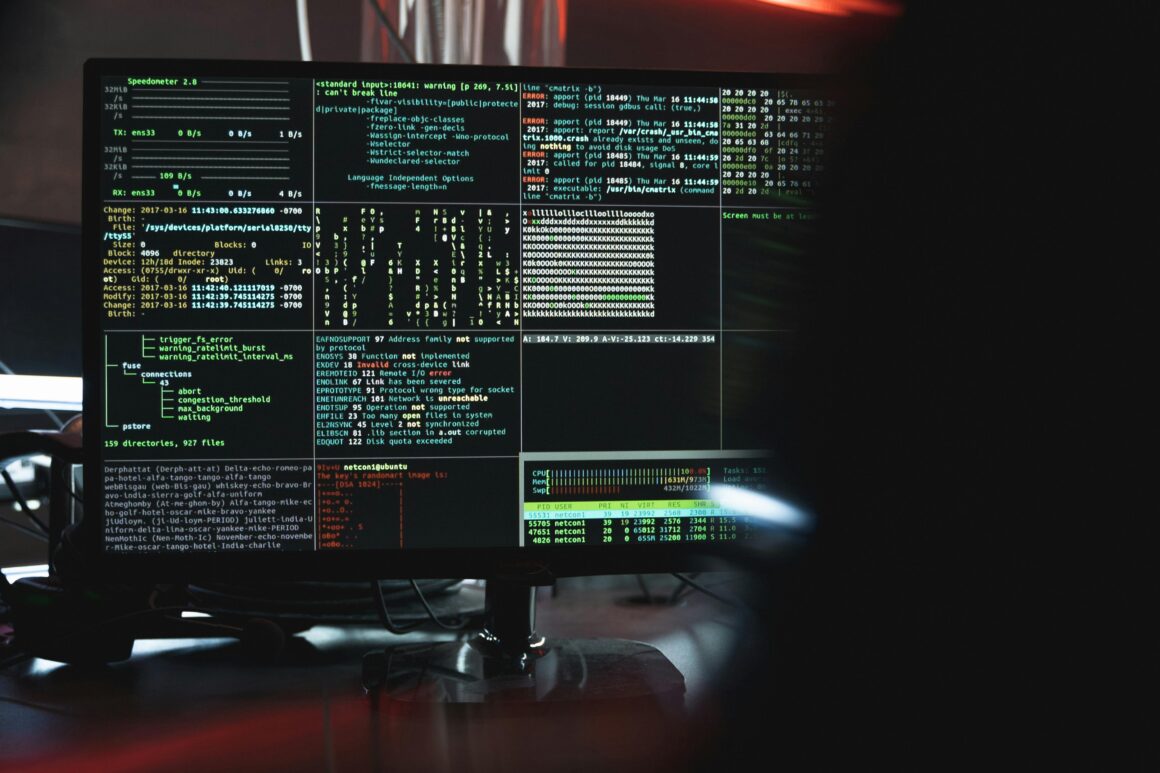If you walk around at almost any school in America, it’s rare to see a passing student not on their phone, especially if they have smartphones. And so if you’re like most teenagers and you own one, there’s little to no doubt that it is a huge part of your life. I mean, in this day and age, how could it not be? With most of our world going digital, it would be a disadvantage to not be involved the smartphone world, even from such a young age.
But with everything, smartphone usage can only be good in moderation. Too much can be detrimental not only physically in the long run, but also mentally. And as a student, this can become a huge burden, as most already have a load of stress from simply just being in school.
But, I get it. It’s hard to not always be on your phone. There’s a whole world behind that screen! You’re constantly getting texts, emails, and notifications nonstop; how can you be expected to just ignore it?
Well, there are two immediate actions you can take that should drastically decrease the time your eyes are glued to the screen:
1. First, let’s start with the app, Moments. This app can be downloaded onto your phone and its main goal is to track your phone usage. This app provides you with daily reports of how much time was spent on your phone in general, how many times you picked up your phone, how much time was spent on each pickup, how much time spent per each app, which apps you use the most, etc. Once you realize just how much time you spend on your phone, it can really be a huge motivation to not use it that much. Also, If you constantly feel pressed for time or often procrastinate, this can be an extremely useful tool for you.
2. The second solution has to do with the actual layout of your phone. Specifically, the color scheme. Ask yourself this: why do we feel obligated to check every single notification, even if we ourselves don’t think it’s that important? As it turns out, it has a lot to do with color. The reason notifications are red is because red is the universal color for an alert, which translates to the brain that it’s something that must be checked right away. Studies have shown that red is significantly more alarming of a color than its counterparts. So to fix this manipulation of color, just make your phone gray scale. Seems stupid, but it’s actually surprisingly effective. Try it for yourself!
For iPhone users, the order is: Settings, General, Accessibility, Display Accommodations, and then turn Color Filters on. For Android users, enable Developer Mode, turn on Developer Options, and under Hardware accelerated rendering and then Stimulate color space, you can set it to Monochromacy.
It will almost shock you how much of a difference this tiny action takes; you will find your urges to check your notifications constantly decrease immensely. And who knows, you might even save time, battery, and even part of your mental health while you’re at it!