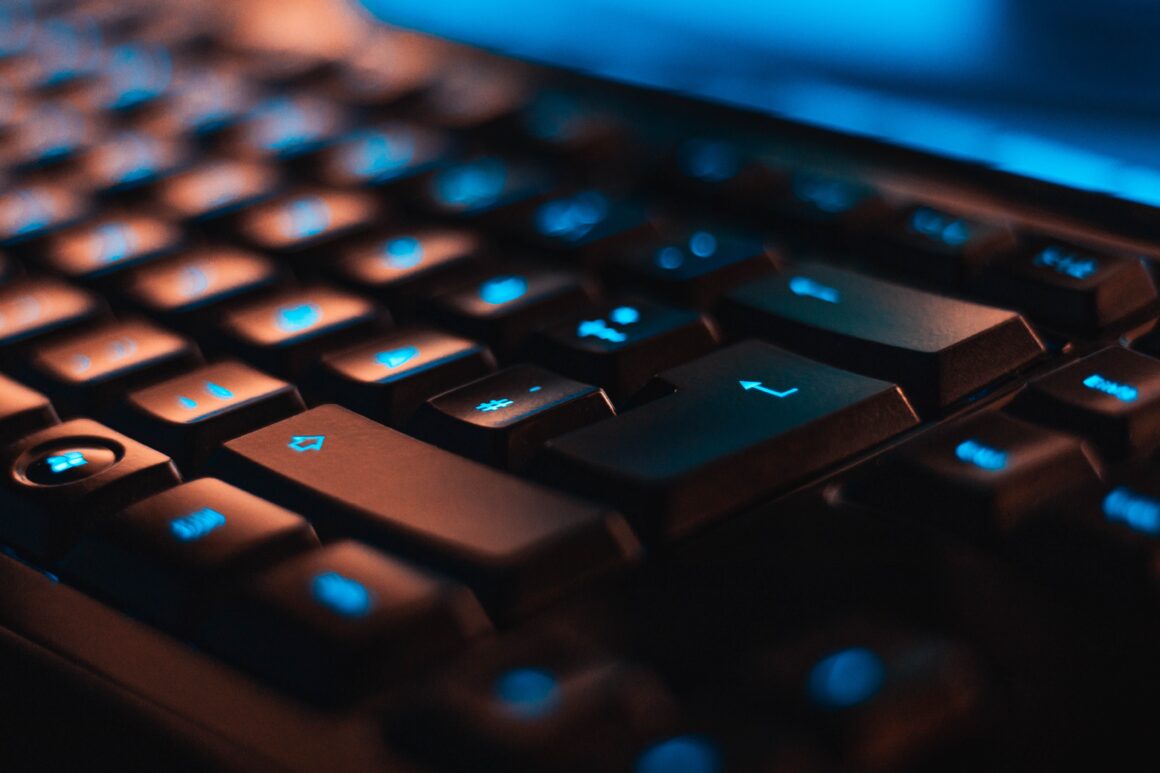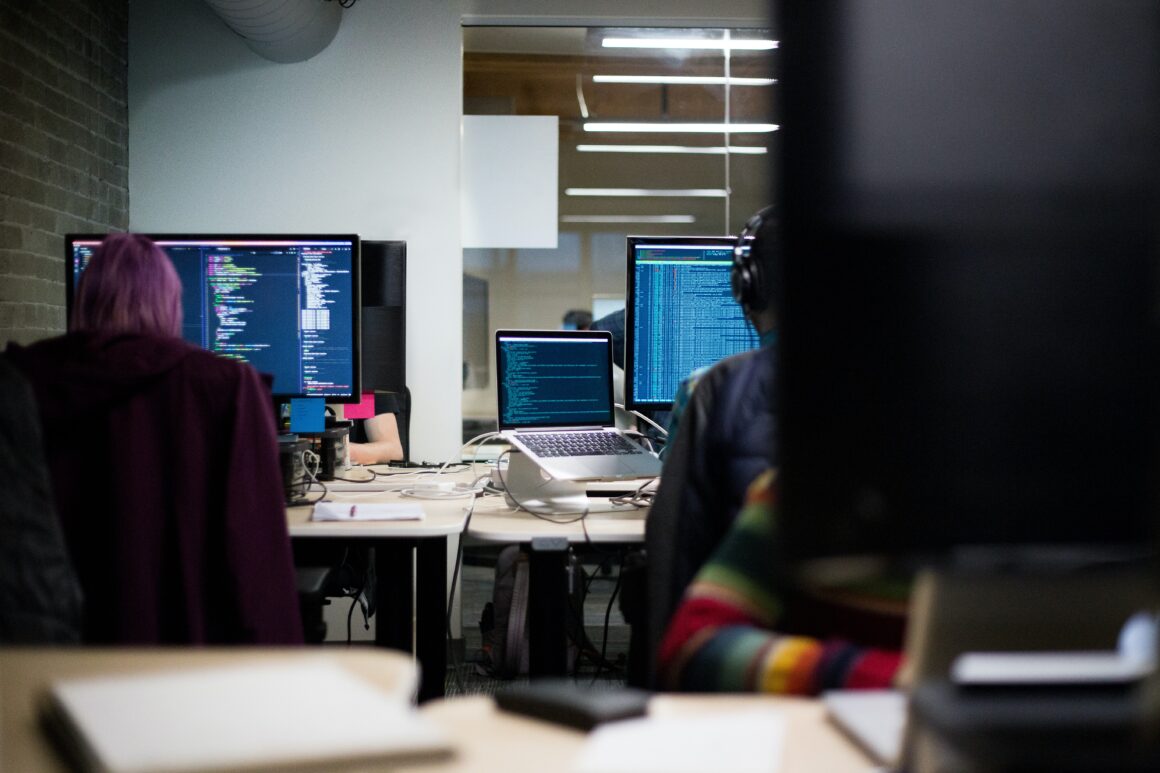There isn’t a single social media expert who will tell you that you can’t have a successful Instagram or Tiktok career if you don’t have good photography and video skills. This is particularly true in this era, where every kid, adolescent and grownup owns a phone and can access high quality pictures of everybody doing almost anything. And there’s nothing more important, if you want to build a career as an “influencer,” or if you just want to have good pictures on your social media, than to know a little bit of photography, but also have the right apps to improve your phone, which is a “must” these days.
Of course, a good phone will make the difference in terms of what can be done with a camera, since there are a lot of aspects to be taken into consideration when picking a “camera-phone.” The first is the price-benefit aspect, since you can consider an influencer career with the best phone with the greatest camera in the world, but it will be a very expensive choice, making it a precious device that could end up in the “wrong hands” when you are taking photos outside.
That makes Android phones some of the best options in terms of what is viable first, a good phone with flexible and capable cameras, and not such a great “target” for those looking to steal phones off the hands of influencers or cellphone photographers. This expands the Android options, which include some of the top-tier models, such as the S22 Ultra, Google Pixel 6, and OnePlus 9 Pro, among many others. These phones have some of the best cameras on the market, for in some cases, half the price of an iPhone, with multiple lenses with more than 50 megapixels each, and light sensors capable of taking great night time photos.
Of course, you can’t set yourself to take great photos if you don’t know how they are taken. Fortunately, there’s no need to take a photography course, but with some inside knowledge, you can surely improve the way you take pictures and even participate in some of the world-renowned cellphone digital photography contests, where you can even get some of the big prizes that are in dispute.
First, you need to know what you are going to photograph. For example, if it’s a selfie, take into consideration that besides your face or body, there’s the need to have some “air” in the photo, or free space around you that could show where you are, or the beautiful environment where you are taking the picture. This is also a rule when taking pictures of some objects, or maybe the horizon. You need to keep it according to “proportions”. For example, half sky and half earth, if both are important, but if the clouds are the subject, it’s better to give them priority with a 30% earth and 70% sky. There are a lot of stock photos that can help you find the right proportions for many photo subjects. It is just a matter of checking them out.
Also, it’s very important before diving into a photograph to learn how to use the “manual” setting of your phone camera. This allows you to create a lot more than just using the “auto” settings. They aren’t that bad, but nothing compares to being able to set the values of the diaphragm (aperture or F) and speed (S). There is a set of short explanations that will allow you to master this mode in no time and grant you the ability to take professional photos.
Last but not least, you should also consider the power of apps since they are able to boost what phones can really take, and in some examples, they are able to set these manual values for you depending on the circumstances. There’s a lot to pick from, so here’s a list of some of the best Android camera apps you’ll find in 2022:
ProShot: a practical way to use the phone’s capabilities to their max, allowing the user to choose from different methods of controlling aperture and speed, as well as ratio (4:3 or 16:9 for Instagram stories). It also allows the user to control the white balance, being able to compensate, for example, for led lights, dawn, shadows, cloudy days, and many more, giving a more realistic feeling to the colors.
Proshot X Camlight: as the name suggests, it’s a more “compact” app to create professional photos like with ProShot. It has most of the same functionality as the other apps, but takes less space on your card.
Adobe Lightroom: one of the best apps for editing photos and removing “unwanted” lights and errors that usually divert attention away from the focus you wanted to put in a photo. Intuitive and a great tool for both professional photographers as well as those that are trying to master it. There are a lot of online courses that can help you understand it better and make the best use of it, since now you can also control the photo values of your phone with this app.
VSCO: This app has the objective of making photography easy for users. It’s ideal for those that don’t want to learn much about this world and just want to become a photographer by choosing the right settings. It has a wide range of presets that can be used without effort to create great photos.